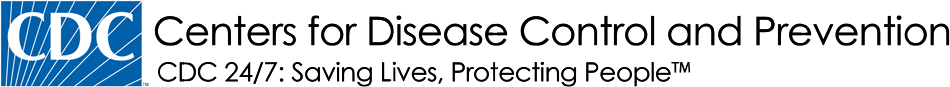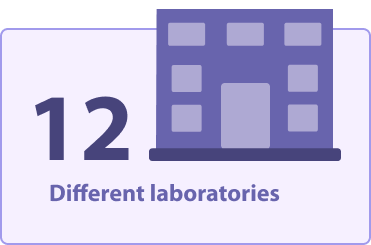Experience a laboratory like never before. OneLab VR is a virtual environment which offers an expanding suite of clinical and public health laboratory training scenarios. Trainers can use the multiplayer space to deliver live virtual laboratory training to learners and communicate with them from anywhere.
VR How to Guides
Benefits of OneLab VR
- OneLab VR empowers laboratory professionals to apply, assess, and improve their skills in a safe and controlled learning environment.
- Through short VR training scenarios, learners can quickly familiarize themselves with laboratory equipment, safety, and procedures.
- Learners can safely practice their skills in a virtual laboratory and reinforce what they've learned through traditional training methods without the need to use valuable supplies or to work in, and then decontaminate, an active laboratory.
Learn More About OneLab VR
What's included in OneLab VR?
OneLab VR training scenarios include videos, voice-overs, and animations to assist learners with training tasks.
Latest OneLab VR Scenarios
OneLab VR Scenarios Coming Soon

Safe and Proper Use of a Biosafety Cabinet

Safe Use of an Autoclave

Urine Specimen Handling

Blood Specimen Handling

Respiratory Specimen Handling

Small Biohazard Liquid Spill Cleanup

Large Biohazard Liquid Spill Cleanup

Biohazard Liquid Spill with Broken Glass Cleanup

Safe and Proper Use of a Biosafety Cabinet

Compressed Gas Safety
Multiplayer Functionality

Asynchronous and online training is great, but nothing beats live, hands-on training with an instructor who can offer immediate feedback and guidance. OneLab VR includes a multiplayer lobby where trainers can create their own OneLab VR environment and invite learners to join them live in virtual reality. Trainers and learners can see, hear, and talk to one another in real-time.
Picture this: With OneLab VR, a trainer in Germany could be working next to a learner in Japan, offering guidance on properly pipetting a sample in a biosafety cabinet while learners watch and comment live from all over the world. These multiplayer sessions can be one-on-one, or in large groups.
Install OneLab VR
OneLab VR must be installed on your Meta Quest headset to complete the scenarios.
Please install "OneLab VR" via the Meta Quest AppLab before continuing. If you prefer to install it via the Meta Quest app, please use the QR code provided to locate it on your mobile device.

Are you affiliated with a U.S. public health, clinical, or academic laboratory at the national, state, or local level and interested in VR equipment?
Additional OneLab VR Courses Currently Available on REACH
This course offers P.A.C.E.® credit for both VIVE and Meta Quest versions.
Use the Meta Quest headset at your laboratory site to complete the LabTrainingVR: Biosafety Cabinet Edition course, which should take about 60-90 minutes. You do not have to complete the course in one session. Register for and complete CDC’s Fundamentals of Working Safely in a Biological Safety Cabinet (BSC) eLearning course (30 to 45 minutes) as a refresher. For technical support, please email VR@cdc.gov.
P.A.C.E® credit will no longer be available for this course after 10/31/23.
This course is designed to work ONLY on the HTC Vive VR platform and requires a supported computer. It is designed to enhance laboratory scientists’ ability to identify how personal protective equipment (PPE) can help reduce the risk of exposure to hazardous materials, prevent transmission of infectious agents, and demonstrate how to don and doff PPE.
Quick Stats
94% (n = 34) of pilot-testers with BSC experience agreed that VR technology gave them practical experience using a BSC.
95% (n = 56) of pilot-testers agreed that the inclusion of the VR technology made it easier to learn the content.
95% (n = 56) of pilot-testers agreed that the VR technology was easy to use.
100% (n = 23) of pilot-testers with no BSC experience reported increased confidence using the skills.