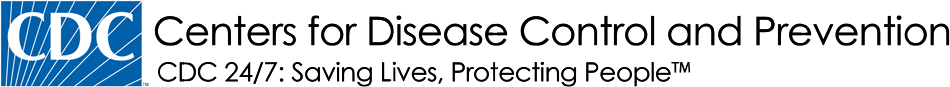Event Description
The goal of this webinar is to discuss tools, practices, and strategies to help laboratory trainers increase learner engagement before, during, and after training. Increasing learners’ engagement empowers trainers to increase their capacity to train their laboratory staff. This webinar will also facilitate the exchange of ideas among the ToT community of practice.
Event Media
Hello everyone, we are going to start in just a minute. We want to make sure we're giving everyone enough time to join the webinar today.
Hello and welcome to the Training of Trainers quarterly webinar, tools and strategies for increasing learner engagement. On behalf of CDC’s Division of Laboratory Systems Training and Workforce Development Branch, we want to thank you for attending today's webinar. My name is Kysha Parker and I'm a health education specialist with the Training of Trainer activity. I will serve as your moderator for today. I'm a Filipino and African American female with black hair wearing a black top and glasses.
I'd like to start with a poll question to get an idea of your experience delivering laboratory training. Select the response that is most appropriate for you.
“How would you rate your experience with delivering laboratory training?”
“Expert, needs improvement, assisted others? Where do I start?”
Give you a few more seconds. We still have some folks participating in the poll.
All right, so as we end the poll, I see we have a majority of us that falls under the “needs improvement.” So, many of you have done trainings and delivered training, but you still need some improvement. And so, I see that we also have a couple of folks who are, “experts and well experienced,” and then followed by “assisted others” and then a few with, “where do I start?”
So, we're hoping by the end of this webinar that we do find ways to increase your capacity with training, in regard to, learner engagement. So, thank you for participating.
Today's agenda includes a review of the session goals and objectives, followed by an overview of learner engagement, a question-and-answer session, and information about upcoming events. Throughout this webinar, we will use the following features, question and answer. Please direct all questions and answer to the Q&A box. Questions that are submitted to the Q&A box will be answered at the end of today's webinar.
To access Q&A, click the “More” option on your toolbar and click “Q&A.” To ensure that you all have found the Q&A box, can you please give me a thumbs up so that I know that we have found it?
All right, I am seeing a lot of thumbs up.
Chat. To access the chat, click the “chat” option on your toolbar.
Reactions. To access the reaction, click “React” on the toolbar.
And I see we have some folks in the chat. Hi Muhammad.
And then lastly, close captions. I'm excited to share that live captions are available for this webinar. To access, select the “captions” icon on your toolbar.
Also, please be aware this webinar will be recorded. By remaining on the webinar, you are consenting to being recorded.
The goal of this webinar is to discuss practices to help laboratory trainers increase learner engagement before, during, and after training. At the conclusion of this webinar, the learner should be able to describe two skills needed to increase learning engagement and enhance training capacity and to identify three practices to increase learner engagement before, during and after training.
As a part of the OneLab initiative, the Training of Trainer Activity has developed a “Developing Effective Laboratory Toolkit” that aims to help develop laboratory instructors’ knowledge and skills to deliver the more effective training.
Today, our presenter will share a resource in the toolkit, Learner Engagement. A link to this toolkit will be provided at the end of this presentation. I hope you enjoy this event and are able to take away valuable tools and resources.
Before we begin today's webinar, I would like to turn it over to Isaiah Hurtado, Training of Trainers Activity Lead for our welcome.
Isaiah.
Thank you so much, Kysha, and thank you for everyone for joining us today. So, I'm really excited to share that this webinar is a part of CDC’s OneLab initiative. If you haven't heard of CDC OneLab before, we thank you for joining us in attending today. CDC OneLab initiative bridges, trains, and sustains a network of laboratory professionals and testers as our community supports rapid, large-scale responses to public health emergencies. CDC OneLab aims to build capacity and establish a sustainable learning community that equips the laboratory workforce and testing community with the essential tools and resources to improve public health and patient outcomes. In the chat, we will share a link for you to learn more about CDC OneLab and the various initiatives that we have going on within it. As Kysha had mentioned, this webinar, we really hope you take some value from this webinar, especially the resources that we shared throughout. So, thank you so much for joining us. At this time, I'll pass it back over to Kysha.
Thank you, Isaiah, for that warm welcome. Next, I will introduce our speaker, Christian Spencer. Christian is a POOKELA Solutions contractor supporting the CDC’s Training and Workforce Development branch as an education training specialist. She has over 20 years of experience in corporate and public education and training. Her background includes working with secondary and post-secondary education and industries such as oil, gas, energy and transportation, as well as government sectors focusing on public health. Christian, we are excited to have you present to our audience today, and I will now turn it over to Christian Spencer.
Thank you, Kysha.
Hello, and thank you everyone for having me. As stated, my name is Christian Spencer, and I am an education training specialist, and I will serve as your presenter for today. I'm an African American woman with dark hair wearing a blue and white striped dress.
On the screen, you will find 2 screenshots of the Increasing Laboratory Learner Engagement resource I'll be referencing throughout the webinar. This resource starts by answering the question, what is learner engagement? Learner engagement refers to the quality of learner participation before, during, and after training. This participation should align with the learning objectives, be inclusive, and motivate learners to interact further in laboratory training. Engagement provides interaction between the learner and the trainer, between the learner and the content, and between learner and learner.
With this definition in mind, “why do you think we as laboratory trainers need to incorporate learner engagement?”
You can place your responses in the chat. The question has also been posted in the chat.
Again, “why do you think we as laboratory trainers need to incorporate learner engagement?”
Seeing some really good responses?
Maximize training time and efforts, for retention.
Yes. To increase knowledge and understanding.
Oh, thank you, Susan. That's probably the best one there, to make training successful.
All of these are very good responses that can assist in making training successful. Thank you for your responses.
Let's begin with benefits of learning engagement.
Learner engagement and laboratory training motivates learners to actively participate in your laboratory training and encourages others to do so also. It increases the number of course completions and provides valuable evaluation feedback. Learner engagement also empowers learners to apply skills within their laboratory role and fosters community where learners can share experiences and learn from other experiences.
Let's just do a quick mic check. Can everyone hear me? If you can hear me, let's get that quick thumbs up. There we go. Had a little message on my screen there that said I was muted.
All right, now these benefits that you see on the screen are not exhaustive, but “what are some additional benefits of learner engagement that you have experienced?” I remember in the poll, we had a few “expert, well experienced” trainers and some who felt they “needed improvement.”
So, it looks like a good majority have some experience with laboratory training.
So, “what additional benefits of learner engagement have you experienced?” Place those practices in the chat.
Oh yes.
Is that Heidi, good for rapport building?
Yes, increase his confidence. Thank you, Lynn.
Oh, I'm seeing confidence come all down the screen. So that must be a popular one.
Yes, trained other staff were enthusiastic and cared about what they were doing or resulting out. Yes, these are really very good. Trainees feel more welcome. Exactly. Collaboration with with learner.
So, let's I think the CNC here kind of sums up some of these.
We've got collaboration and confidence.
Thank you. Thank you for those responses.
Yes, oh, commitment, that's another “C”.
So, as we see in the chat, there are several benefits to learner engagement within laboratory training. This said, there are several skills that laboratory trainers must possess to effectively engage learners. We'll share those next.
Effective laboratory trainers possess the following skills to promote learner engagement. These skills can build relationships and trust between the laboratory trainer and the learners.
First, there's open communication. Ask open-ended questions to gain learners understanding and encourage real world examples to keep learners engaged in the conversation. Remember, open-ended questions are those that solicit additional details and they encourage details. So, questions that start with why or how or describe or explain. If you currently implement open communication when delivering training, give me the thumbs up reaction.
As mentioned earlier, to access the “reaction” feature, locate your Zoom toolbar. This can be found either at the top or the bottom of your screen. And on the toolbar, click “React” and you should see a panel of reaction buttons to choose from.
All right, I see a lot of thumbs that are coming up very consistent with our poll results. Again, for those of us who've had that experience, so good.
Next, you can engage in active listening. This is where you are listening to what learners are sharing and acknowledging their point of view. Again, this can be done by reinforcing those open-ended questions or asking more specific probing questions as a result of those responses. You can also listen with empathy or even reiterate or restate responses that have been previously given. So likewise, if you are currently implementing active listening when delivering training, give me a heart reaction.
There we go, lots of hearts.
Next is adaptability. You can adjust content and delivery methods if needed to ensure learner's needs are met. Some examples would be having hands on training in the laboratory setting for those who are available for in-person or switching to a virtual platform or using maybe virtual reality to be able to give training when in person is not available. If you currently implement adaptability when delivering training, give me the clapping reaction.
OK, now that we know these three, “are there additional skills needed to promote learner engagement?” If so, place those responses in the chat.
I see some, oh yes. Proper questioning skills, job specific content, understanding your audience, clear expectations of feedback, emotional intelligence. That's a really key one right there. If that is a topic that you haven't taken a chance to dive into, I would definitely suggest diving into emotional intelligence.
Demonstrations.
Yes, group work, enthusiasm of the trainer.
Exactly. These are all really good examples. Thank you again for your responses.
Now, as mentioned previously, learner engagement refers to the quality of learner participation before, during and after training. Over the next few slides, we will discuss how you can engage your learners before, during, and after training.
Please also remember to direct all questions to the Q&A box. So, questions submitted to the Q&A box will be answered at the end of today's webinar.
Now, to enhance engagement before laboratory training, consider incorporating the following practices.
Conduct a needs assessment, which can be performed through environmental scans, informational interviews, or surveys. This will help you determine the learner's needs and whether the activities are inclusive and accessible. I saw someone mentioned earlier about getting to know your audience, so this would also be a form of conducting that needs assessment.
“What are some other practices you have used to assess training needs?” Place those into the chat.
Pre-test, see what they already know that prior knowledge. Introductions. I saw, oh, what type of learner they are?
Yes.
That way you can adapt.
Going back to that adaptability, your content or your delivery methods. Some learners are auditory, some learners are visual, some learners are kinesthetic, right? And so, you can put that into practice for adaptability.
I see quizzes, polls, oh, this is a good one. Reviewing employee job descriptions. That way you could see if what you're delivering matches up with what they will be required to do. That's a really good one.
Ask if anyone has used the instrument before.
Expectations.
Again, very, very informative and really good suggestions and feedback. Remember, these engagement practices are, are not... they are not exhaustive, but these are some really good examples that are given here in the chat.
Next, you can set and communicate clear laboratory training expectations for both you and the learner. Several of you have mentioned this in the chat with some of our previous questions here, so that is definitely key.
But, “why do you think that is important?” “Why is it important to set and communicate clear laboratory training expectations?” Place your responses to that question in the chat.
Yes, so you are on the same page.
Measurable goals. Needing a standard, yes, assessing their training needs.
So you see how these two things kind of go hand in hand, right? Conducting that needs assessment to see what your learners need, and then also setting and communicating those clear expectations for you and the learner.
That way you're both aware and everyone knows what's going on, yes. Learners need to know what to take away from the training. Exactly. And then, even as a trainer, it helps streamline your content to make sure you stay on track as well.
Thank you again for those responses.
Another way to engage learners before training is to provide training materials such as resources, instructional videos, and job aids to prepare learners. Many of you mentioned pre-assessments or maybe pre-knowledge checks, things of that nature that also would be included as well. You can also encourage learners to interact with the content and one another before the training through discussion boards.
Now if you don't have a learning management system that has a discussion board feature, “what do you think are some other ways that your learners could continue to interact with each other?”
OK, Julia said, e-mail a group project, provide a participant list. Small groups, and I see someone asked, “what is a discussion board,” and so this would be a board where learners can come together to share ideas in the virtual environment.
Lots of learning management systems or LMS’s have built in discussion board features and so you would just need like an administrator to preset up one with a prompt question, usually, and then learners can come in and then respond to those questions. So, for those who don't have access to an LMS that have some built in features, there are other ways as mentioned from some of the participants in the chat. I see someone said private Facebook groups or other social media platforms, like LinkedIn groups, and you can send out those invites to those groups and build tools such as discussion boards within them.
Yes, I see someone said huddles. I see a lot of responses that talk about group work and group projects and assignments.
So yes, these are all great ways to encourage learners to interact with one another, even teen groups, putting your learners, if you have access to your participant list into groups and then maybe assigning a discussion board to the group, virtual learning programs, so forth and so on.
See a lot of social media. So again, emails, LinkedIn groups, internal channels like Microsoft Teams channels, Slack, etcetera. There are several different tools out there that you can use again, if you don't have access to an LMS with a built-in discussion board.
Thank you again for those responses.
Very good networking events. Yes, very good.
Lastly, you want to communicate other training or assignments that must be completed prior to participating in the laboratory training. Now, if your first thought was thinking of these as homework, right, that's sort of kind of what you can take away from that. But you can also call them pre-assessment or pre-assignments. That way they can get acclimated to the content, maybe get an overview of how the training will indeed flow. Again, these engagement practices are also not exhaustive.
So, “what additional practices have you used before your training to engage learners?” Place those practices into the chat.
Pre-learning CBT’s, okay, sending materials out ahead of time.
Pre-assessment test. Oh, I like that one
Marianne, provide a learning road map and so that they can see that journey, they can see the map and they can know the different parts of the process.
And if you haven't, take a chance to look at some of the responses into the chat. Even though I don't say them all aloud, there are some really good suggestions and ideas there in the chat.
So, thank you again for responding.
Now, let's talk about how we can enhance engagement during laboratory training. So, to enhance engagement during laboratory training, consider incorporating the following practices. Open with an attention getter such as a thought-provoking question, a fact, or activity to capture curiosity and motivate learners to engage. For instance, we opened our webinar today with an audience poll, which allowed the presenter to both engage and assess experience.
You can also create interactivity by incorporating real world examples, hands on exercises, knowledge checks, case studies, videos, and question-and-answer sessions. For instance, at the end of today's webinar, we will have time set aside for questions-and-answers regarding this topic.
Next, you can break up content into digestible chunks or pieces to avoid cognitive overload. And that learning map that was mentioned earlier can help you guide those chunks and pieces, right? And so, with that, you can also promote opportunities for learners to ask questions. So, for instance, throughout this webinar, we have limited the number of items per page and utilized animation to focus on one item at a time.
You can also provide specific feedback to learners throughout the training to help maintain active engagement and improve performance. Again, for instance, following our audience poll, the presenter of the poll reinforced those responses provided in the chat.
Lastly, you can also ensure the text and graphics effectively support your content rather than distract from it. Keep each slide focused on one key idea. For instance, the color scheme and the slide deck have been considered throughout this webinar to not distract from the content.
Now that we've taken a look at how to enhance engagement before and during laboratory training, let's move on to how to enhance engagement after laboratory training. To enhance engagement after laboratory training, consider incorporating the following practices.
Provide follow up support opportunities for continuous learning that reinforce and strengthen new concepts or skills learned. “What do you think is an example of follow up support that you currently use?” Place those responses into the chat.
Oh, a drill or exercise? Like a post-training assessment or post-training activity?
Follow up meetings, post-session testing, surveys?
Yes, a practice website, a sandbox if you will. Right, we've heard that term used before, especially when integrating technology. Give them a practice environment. That is a good suggestion as well.
Thank you.
Additionally, enhancing after you could allow learners to give feedback about the training. This information can increase engagement and improve training materials for future laboratory training. I did see several individuals list that putting out surveys or some type of evaluation feedback post training would be a great way to offer follow up support. Also, a great way to gather of course feedback from your learners. “But why do you think this is important?” “Why is it important that we allow learners to give us feedback about the training?” Place your responses into the chat.
Yes, keyword here was...buzzword of the day, improvement, right? Since many of us in the webinar today in that initial poll said, “hey, I'm a trainer, I've done training, but there's always room for improvement,” right? And so, getting that feedback from our learners allows us to get feedback so we can improve. This information, of course, can also increase engagement in order for you to prove...improve training materials for future meetings. Yes, that would be the buzzword of the day, right? Everybody, go crazy for improvement.
There we go.
You should also encourage learners to connect with one another by e-mail or other training platform. Learners can share their experiences and learn from others. So, those same platforms that we discussed for the before, you can also implement or keep them open and going for the after. So, those discussion boards, the internal teams, channels, the social media groups such as Facebook or LinkedIn groups. That way they can engage after the training as well.
Lastly, you can also share upcoming training opportunities with learners. This allows learners to stay connected with the products and services that you offer. Now, “what additional practices have you used after your training to engage learners?” Place those practices in the chat.
Oh, visit the work site, I saw that somewhere. Yes, that is a good suggestion.
Evaluations, of course.
Incentives for engagement. Who doesn't like incentives, right?
Visit them at the clinic or on-site, yes.
Competency assessment, practical exams, post-assessments or post-training assessments, yes.
Oh, that is, I might be pronouncing this word, Mila.
Mila.
That is a very good suggestion, to shadow them so that way you can see the application and see them using what they've learned. Sharing knowledge.
Yes, well, thank you all for your responses and feedback today. Again, you've given some really good ideas and suggestions in addition to what we've presented. And thank you, again, for allowing me to guide you in exploring how you can engage your learners before, during, and after training. This concludes the learner engagement portion of today's webinar. I will now turn it back over to Kysha to discuss some upcoming events and to lead the question-and-answer portion.
So, can we please give a round of applause to our presenter, Christian. Thank you so much for presenting today. This was fabulous, and I know our participants learned quite a lot, and I am seeing a lot of round of applause on my screen right now.
So, before we get into the question-and-answer, we just want to reiterate the learning objectives of the webinar, where to describe two skills needed to increase learner engagement and enhance training capacity, as well as to identify three practices to increase learner engagement before, during and after the training that you all deliver.
And so, we've been doing such a great job in the chat. And so, to reiterate our learning objectives, can you share in the chat, “two skills that you need to increase learner engagement?” So, what are two skills we want to use to increase learner engagement?
So, I see open communication and active listening, a lot of active listening and communication.
All right, adaptability, adaptability, interaction.
Yeah, thank you all for sharing.
And so, for our second objective, “can you give me three practices you will be implementing in your own laboratory training to increase learning engagement?”
I see a lot of pre-assessment and pre-learning.
Some of y'all talked earlier about drills.
I see skill sets, in-person training.
You can always provide candy. That is my favorite. I love candy.
Pre-test, hands on activities, discussion boards.
Perfect. Thank you all for sharing.
So, it does look like you grasped the goals and objectives of this webinar. And so, we're really excited that you all could have joined us today. And so, next up, I want to do our question-and-answer portion.
If you have not already put your question into the Q&A box while I am reading some of these questions, that can be your opportunity to ensure that your question gets answered by Christian. And so Christian, if you are ready, our first question that we got in the Q&A box is, “what are some strategies or metrics to measure learning engagement?”
You can use several different tools. You have, you know, tools that will measure quantitative engagement from different things like polls or surveys. If you're using the, depending on where you are, you're looking at during, before, during or after. And so, any of those tools that you use that can measure quantitatively, such as again, surveys, you can look at interactions and discussion boards. If you've got any materials that you are giving out before, you can look at the views of those materials. For instance, if you're sending out, let's say a job aid, how many times did that job aid get downloaded? If it's a video that you'd like them to watch before, how many times was that video viewed? So forth and so on.
And the same, of course, can be said in the during. If you're giving hands on, then you can kind of maybe look more qualitatively through some of the different interactions and responses as you are in the session. For instance, in today's session, when we would ask for the thumbs up or the heart or one of those reactions, we don't have an exact number, but you can definitely see how many hearts are going up or how many thumbs up are going up and, and kind of gauge. So, it really would depend if you need more of, like I said, the quantitative results to see that engagement or the qualitative results.
And then for the after, it would be the same. What are some of the tools that you're using. Some...several of you mentioned shadowing or going to the work site or even having some type of follow-up discussion? And so, qualitatively you can look at those discussions. Maybe have a focus group or talk to a couple of people and see if there's some commonalities between what's being shared in that feedback. Of course, those feedback surveys are going to give you the quantitative measurements that you can use. I would say this, however, have that in mind before you even give the training, so you'll know exactly what tools are available to you before, during, and after, and how you can use those tools to help you measure that engagement. So that way you can put it in place and then know how you're going to evaluate the results from it afterwards.
Thank you so much, Christian.
Our next question is, “what should be done when you assess your trainee and find that they have poorly performed on a post-training assessment?”
Without getting into like an HR protocol because I'm quite sure your work site would have particular protocols. But I would definitely inquire with said trainee. If there's a group, I would inquire with the group as well. It's kind of like from a teacher's perspective, if there's only a few students in class who haven't grasped the concept or maybe didn't do well on an assessment, maybe some one-on-one sessions with that individual. Or if it's multiple, we'll have a group session. But if it's the majority of the class, then we maybe need to re-evaluate the training or retrain. There's a possibility that what that performance indicator is stating, it could be a skill that was learned quite some time before the assessment and the skill has just not been put into practice as it should be. So, there's many facets to that. Is it more of a... a learner or more of a... a trainee concern? Or is it more of the training concern So that's where you can start.
Thank you.
And so, we, there is one question, and you know, I would love for you to answer, but we also want to kind of tie into our audience. And there is a question, in regard to, “what are some well-known learning management systems?” I know we all use different learning management systems. So, would love to kind of turn this, you know, Christian, if you have some answers that would be great. But also from our audience, “what learning management systems do you all use,” if you don't mind putting that in the chat as Christian answers.
So, I'm actually alluding this one to...to the chat as well. The one that I'm definitely very familiar with is Blackboard, Blackboard ultra, Brightspace, D2L. But I do see some other ones. I see Canvas, I see Media Lab, Moodle. I was going to say Moodle, but I was like, I don't want to tell my age, but yes, Moodle, master control.
So, I know a lot of times when you come into an institution that they may have an existing LMS and so if these are some that you have worked with before or you probably heard these names before if you've worked with different institutions, but if you have not, again, same thing. Go into the chat, write some of these down and look at a few, especially if you don't have access to one right now. Explore, you know, you can explore a few of these. I know Blackboard is really popular in education, so is bright space, but there may be some that are more specific to the public health sector.
I see Relias, and Moodle is still cool. Yes, it is. It is.
And, so the next question is, “what are some strategies to engage a cadre of staff that are unwilling to participate in training activities?”
You got to go talk to them and see why they're not willing, right? Go to your source, go to your needs assessment. They might, it might not necessarily be that they're not willing. It could be that they don't think it's relative to what they need to do. They may not feel it's a priority. And so, you won't know until you ask.
So, if you, if you, let's say, hold a training series and it's the same individuals who are signing up for the training series and you see others are not signing up, go to those others. See why they're not signing up. That should also be a part of your needs assessment as well, though. What about for someone who thinks they know it all? What could be some strategies?
Invite. Invite them to contribute. Invite them to review. Especially, if you ask them to do a review.
They may be able to give you some additional insights or have some knowledge of content that they... that you might not have considered or included. And, if it's a situation where you're exposing them to something they didn't know, then they'll be more likely to participate in your training because you've shown them something that they don't know.
Next question is, “how do we foster inclusivity in learner engagement?”
That is a good question. So, if you remember, we talked about just briefly different types of learners. And so that's one way. You can make sure that you are...whatever tools, platform that you're using also includes tools and content that would reach those different types of learners. You can also have someone check if you want to look at accessibility as well. 508 Compliance. I know a lot of times, we mentioned Section 508, people run in the opposite direction, but that is definitely one way to make sure that you are fostering an environment of community as well as inclusivity. You know, having those captions, if it's a virtual presentation. Having colors and color schemes that are legible and easy to read. The materials that you're providing after post-training, making sure they are accessible as well. Again, this is a part of your planning process that things that you can do before the training, things that you can have during the training and then, of course, things you can do after the training.
All right, and then, two more questions. “How do we easily integrate students from low resource settings to modern day technology?” Some type of you can include, maybe briefly, how to engage or interact with that technology.
So, if you remember at the beginning of the webinar, there was a... some screenshots showing you how to access the reactions button. And so, that was definitely one way those pre-training materials, what you can do is send out materials that will guide them, give them a sandbox, or give them a way to practice. I'll give you a really good example of that, if you and you know, we do have a lot of virtual sessions that happen via Zoom. And so, if you know Zoom is not heavily used with one particular audience, going back to that adaptability, one of the things you can do is maybe do a test run of it and say, “hey, for those who have not used Zoom before, here are the instructions to join the session.” And then we're going to do a brief training on how to use the tools in Zoom. And then that way, by the time the actual training comes through, you won't have to take too much out of your training agenda to be able to cover that. Or again, you can do it very, very briefly. And so, it really just depends on, again, what tools you're using and then how you want to use it with your learners. If you did that needs assessment and you see that your learners are not as technologically savvy and you're going to be using technology heavily, then you need to either incorporate some test runs or some testing in the training or possibly do it before the training.
Thank you, Christian.
And we are get... this last question. We're getting a lot of different variations of this question, but they all seem to kind of center it around the same topic. And so, “how do you get back on track or how do you engage the disengaged pretty much?” So, you know, we know technology is big. So, “how do we engage someone who's constantly on their phone?” “How do we engage somebody or that's overly talkative or, you know, kind of dominating the...so that folks feel comfortable engaging with the information?”
I'm going to keep saying this, needs assessment, audience analysis even, right? And so, you know your audience, you've seen them in meetings before, seeing them in training before and someone's on their phone. And you might want to incorporate an activity that requires the phone. If someone you know is the overly talkative person, set a time frame, a timer and have a time keeper in those smaller sessions where there are few people and you do want some of that verbal feedback or verbal interaction, for instance, if you're coming off mute or if you're in person, right, give them a time frame. If, for instance, some of these responses, if we were allowing you to come off mute and speak, we may say you, you know, keep your response to 30 seconds or less and then we'll time it a little bit. Now if you're in, you know, we're not going to be rude and go, up. Your time's up, 30 seconds is up. But you can definitely gauge within that 30 seconds or within that response where you can...the speaker, the moderator can come in and regain control after someone has given some feedback.
Now, these things take time to practice, of course, from a speaker or moderator position. And so, I would practice it before the training, right? Just as you would want your learners and your participants to be well acclimated with your content and material, you do need to practice some of these things before training. Test it out on others and get some feedback from them before you do it.
Thank you so much, Christian.
So, that concludes today's question-and-answer portion. There was a lot of great information and feedback that was put in the chat. And so, we do recommend that you save the chat. If you open up your chat in the subject area to everyone, you'll see three little icons to the right. One of those icons has three dots. If you click on that icon, you're going to see the “save chat” feature.
As mentioned, we highly recommend that you save the chat so that you guys can see all of the great information that was added as well as a lot of the feedback that was added. So, thank you for participating.
So, for next, it was brought up if we would be sharing the PowerPoint, we won't be sharing the PowerPoint, but we do want to share as follow-up support to our session today, that we are excited to share the links to the TOT Developing Effective Laboratory Training toolkit. And so, today's webinar was based on the information that we've provided in the toolkit and the links have been placed in the chat and we are going to show you a small demonstration of what you would find into the toolkit.
So your first QR code is about today's session in regard to increasing laboratory engagement. And we've also added an extra piece and another QR code for, “Delivering Successful Virtual Laboratory Training,” specifically with virtual platforms. And so, these resources can also be accessed by scanning the QR code on the screen. And so, shortly you will.... we will pop up the one of the links to show you what you will see in our training toolkit.
All right. So, on screen when you either click the link or scan the QR code, you will be brought to the OneLab REACH page where you can download the job aid. And so, as you're seeing on screen, we are about to download the job aid for, “Increasing Laboratory Learner Engagement.” And so, when you click on that screen, this is what is going to pop up.
And so, this is our, “Training of Trainers: Developing Effective Laboratory Training Toolkit.” And as you see, we're scrolling, you'll see the content that we use for today's webinar on this toolkit. So, of course, we talked about what learner engagement is, we talked about the benefits of learner engagement. And then, you know, for our objective, one of the objectives was about skills needed to promote learner engagement. And you will see these three skills that we provided along with a description of what each of those mean and what that would look like for your audience members. As we continue to scroll down, you'll also start to see the practices that we went over. And so, you will see how to engage before a training, you will see how to engage during the training, as well as how to engage learners after the training, what it looks like and some examples of that. And so, rather than getting the PowerPoint, this is what we will be offering to you all because this is what we based our PowerPoint today off of.
And then, the next one that we will briefly show you is, “Delivering Successful Virtual Laboratory Training.” And, as I mentioned, this focuses a lot on virtual platform. What you can do with virtual platforms, some of the features of virtual platforms, and it also kind of goes into some of the more common ones. If you use Zoom, we talked about and provided links on some of the things such as chat, whiteboard, breakout rooms. If you use Google Meets or if you use Microsoft Teams, there's a lot of resources when you scan the code or click the link that will pop up, in regard to, how to use them, the benefits of them, the benefits, skills needed and things like that.
All right. Lastly, what I want to share is our certificate process. So, in order to receive your certificate of completion, you must take the evaluation. And so, on the next screen, as you see, there is the QR code. And so, this is going to be the “Training of Trainers Webinar Series: Learner Engagement.”
We are asking that you do submit the evaluation for your certificate by September 11th. After September 11th, the evaluation period will close, and you won't be able to get a certificate. And so, now we will demonstrate the instructions for completing the evaluation to obtain a certificate of attendance.
So, click the link in the chat to view our course listing, or you can scan the QR code on the screen. And, if you want to follow along and do it as we're going over the instructions, that's perfectly fine. So, you're going to log into your CDC TRAIN account. If you don't have one, click “Create”.
When you return to the course listing, click the blue registration button in the middle.
Once you click that blue button, you're going to enter the code TOT2024! And please remember that TOT is all capitalized.
Then hit Next.
Now, you'll be asked if you're interested in PACE Continuing Education credits. We are excited to announce that this webinar is approved for one contact hour. So, for those interested in PACE credits, click the “Interested” button on the next screen, and then you will click the “1 PACE” option for your credit. If you don't need PACE credit, then just click “Not Interested” and then hit “Next”.
So, then you're going to follow the prompts on screen and click registration...or “Register” when done.
Once you have clicked “Register”, you're going to see on the corner where it says save for later. Right now, it's not popping up, but it will once this webinar ends, it's going to give you the opportunity to mark the course as complete.
Once you mark the course as complete, then it will take you to the evaluation. Complete the evaluation in its entirety and once you've completed the evaluation, again in that area where you mark the course as completed as well as where you see save for later, that's going to have a button, a green button that will allow you to download or print your certificate.
And so, the link has been put in the chat or you can download this registration code. And, shortly after this webinar, you will get a “thank you for attending the webinar” along with the link to the CDC evaluation on TRAIN.
All right, so that's the end of today's webinar. We do want to thank you for attending today. We really hope that you learned a lot from Christian and that you're given some skills to enhance your training capacity. Again, on behalf of the Training and Workforce Development Branch, we want to thank you again and we hope to see you at more future webinars.
And, if you're still on, don't forget to save the chat so that you can see all of the answers, follow up support that participants, as well as the host and the panelists have been adding.

Duration
Event Speakers

Christian Spencer, M.S. Ed.
Education Training Specialist,
Division of Laboratory Systems,
Pookela Solutions LLC