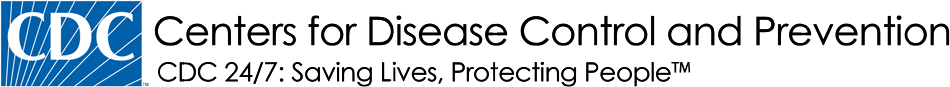Event Description
In this session, attendees received early exclusive access to CDC’s OneLab REACH (Rapid Education and Capacity-building Hub). Join the webinar for an overview of the REACH learning management system with CDC’s OneLab lead
Event Media
Play Audio
Date of session: 7/28/2022
HOST: OK, there we go. All right, let’s open it on up. Everyone’s still seeing my screen fine, right?
AUDIENCE: Yes.
HOST: OK, Kelly, you can hop off camera. I’ll let participants in. And we’ll get started. Hi, everyone. Welcome, and thank you for joining. We’re going to give everyone just a minute or two to join the Zoom link. And then we’ll go ahead and get started.
OK, let’s get into it. So hi, everyone. Welcome, and thank you for joining us, and everyone that’s still joining. We’re really excited about this event today. So my name is Chelsea. And I’m a consultant with Guidehouse, supporting the CDC OneLab Initiative.
A couple notes about the webinar before we jump in. If you’re having any technical issues throughout the session today, you can email our OneLab inbox. And it’s onelab@cdc.gov. That’s onelab@cdc.gov.
If you have questions throughout the presentation, you’ll notice in your bottom column of your Zoom that we do have the Q&A function open. So at any point in time today if you have questions, pop it in there. It’ll go straight to our team. And we’re going to save those up for our Q&A session at the very end of this session.
This session is only 30 minutes in length. So we’ll be able to get some Q&A pretty quickly. So just shoot those in there as they come up. And also, feel free to add questions in during the Q&A session.
So if you look in the chat right now, you’ll see a link to the closed captions link. And in order to use that, you’ll need to keep the closed captions web page open and the Zoom page open at the same time. And they’ll run simultaneously. So that’s available if you need it. And finally, please make sure that if you have any questions throughout, you can email our OneLab inbox. Questions regarding the webinar itself go in the Q&A. And if you need anything at all, please feel free to reach out.
So let’s go ahead and jump into our agenda for the day. So like I said, quick session, 30 minutes. So we’re going to get right into the meat and potatoes.
But we’ll have an intro of our presenter, Kelly Winter. She’ll talk about a few cool new resources that we’re offering through the OneLab Initiative. And then she’ll really get into this new, cool learning management system, OneLab REACH. We’ll finish with that Q&A and let you guys know about some upcoming events we have, too.
So let’s go ahead and introduce you to our presenter. So Kelly Winter has an MPh and PhD in epidemiology. And she has more than 20 years of experience in the fields of communication and education. She is the chief of the training and workforce development branch in the Division of Laboratory Sciences and the Center for Surveillance, Epidemiology, and Laboratory Services at the CDC.
Kelly, thank you so much for joining us today. We’re excited to hear about OneLab REACH. And I’ll go ahead and turn it over to you.
KELLY WINTER: Thanks, Chelsea. Excited to be here. And excited to show off REACH. But before we get into the main presentation, I would like to take a moment to orient you all to some new resources.
So the Laboratory Communications Tool Kit can be used by clinical and public health laboratories to translate complex information into user-friendly messages for various audiences. The tool kit contains information on health communication tools and plain language tips, as well as laboratory communications planner template, plain language checklists, and additional resources to optimize communication with your target audience.
And the Sensitivity and Specificity Job Aid reviews basic information about diagnostic sensitivity and specificity for clinical laboratory testing. Clinicians and those performing point-of-care tests need to understand the basics of how clinical performance characteristics of laboratory tests help health care providers select appropriate tests for clinical needs and interpret test results. And both of these can be accessed by visiting cdc.gov/onelab or through the links you see here.
All right, with that, let’s get down to why we’re all really here, is to see a demonstration of OneLab REACH. And so I’ll start by acknowledging that we did pre-record this. And I’m going to go off camera now to preserve bandwidth.
So we pre-recorded the actual screencaps to also preserve bandwidth since we’re on Zoom. But I am narrating this live so that you can get a sneak peek of OneLab REACH. So let’s start with, what is OneLab REACH?
OneLab REACH is an acronym for Rapid Education and Capacity Building Hub. And this is a learning management system that serves as a one-stop shop for all of your needs as far as laboratory training.
And so this can be accessed at reach.cdc.gov. I’ll note that there is no “www” on that. It’s just reach.cdc.gov. And you’ll see that we’re starting by just scrolling around on the home page a little bit before we take a deeper dive into some of the functionality.
And so this is the home page. We’ve done everything we can to make this learning management system as user friendly as possible and customized the needs of you as laboratory professionals. And this is part of our overall OneLab Initiative. And so there is the ability to read more about OneLab Initiative in the About Us section.
So you’ll see that we kept this as streamlined as possible. And we’re going to start by showing you how to create an account in a moment before we take a look at how the site works once you’ve logged in as if you are a user.
And I’ll also note that for now, only our COVID-19 resources for laboratory professionals are on the site. We will be adding more resources in the coming months.
So here, you see our Featured Courses section. So this is where we’ll show the newest courses and any particularly relevant courses right now. And from there, you can view all courses.
So to create an account, you can either use the top button or the bottom button that says Create Account. But even before you do that, you do have the capacity to access the Resources page and the Training page without having an account, and also the health feature.
And so down there, you can learn more about OneLab REACH and about the OneLab Initiative. But so now, we’re going to take a deep dive into how to actually create an account.
So you just click the button to create an account. And this process should only take you about five minutes and only has to happen once. So you review the terms of access. And then you would fill in your name and email address and then decide your notification preferences.
And there would be a short anonymous demographic survey that we’re not going to show here. But we use that to get a better sense of the proportion of our users that are laboratory professionals and what specialties they’re in and things like that so that we can make sure we meet your need.
So from here on out in the demo, this is going to be from the perspective of someone who does have an account and has logged in. So the log-in process is very easy. You just put in your email and password. This is after you’ve created an account. And now, you can see a lot more features are available now that you’re logged in as a user.
You’ll see that we have categorized our courses into large buckets by topic areas– so core science, informatics, preparedness, safety, and quality. And then, also, All Courses if you want to take a look at all of them.
You also have the capacity to use the Search button to find a particular course by keyword. And you can favorite courses by simply hitting the Plus sign to turn it to a star. And that will allow you to access those courses later if you don’t have time to take them right now.
All right, so let’s look at a course in the core sciences. So let’s look at basic molecular biology 2. So this is the course description page, which you will see has a lot more information about the course, the description, syndication information, for those who would want to add the course to their own learning management system, information on how many PACE credits are available, if there are PACE credits, as well as the learning objectives.
So again, that is accessible even before you log in. But also, it can be helpful after you’ve logged in to read more before you decide to launch the course.
Before we actually look at a course, let’s take a look at our Resources page in some depth. So this is where we have our COVID-19 relevant job aids and resources. And eventually, we’ll have all of our laboratory training job aids. But for now, these are the ones that are COVID-19 relevant.
So you’ll see that there’s various ways to access what you need. You’ve got icons that show the various categories of resources. There’s a featured section for the most popular or the newest job aids that are available. And then you have the Search bar, again, where you can find the job you’re looking for by any keyword that you can think of.
So everything here is designed to make this as user friendly as possible so that you have many ways to find what you need. And so this is looking at all the packing and shipping– or sorry, the PPE job aids. So you see here, you can click Add to your Library so that you can access that later.
You can also click on the icons, in this case Packing and Shipping, and then Expand All to see all the packing and shipping job aids that are available in various formats, ranging from PDF and Word documents that you can add to your library by clicking that bookmark icon.
And then you can also click on the link to then view the job aid and potentially download it to your own desktop outside of REACH if that’s what you prefer. Everything we’ve done here is designed to give you multiple options so that you can find the combination that’s most convenient to meet your needs.
All right, so here are the safety job aids. So similar situation. But in this case, we have some videos. So you can either take a look at the transcripts for a video. Or you can view the video itself.
And so you just click on it. And it opens in a new window. But you still have the main OneLab REACH site in the background. So it’s just a pop-up.
So you can view the video. And that’s available in both high-res or low-resolution video if you have internet challenges where you’re accessing it. So again, multiple options to make this as convenient as we can for you all to use.
And we also have a video library. So if you’re only interested in looking at videos, you can scroll through there and see all the videos that are available across all topics.
Now we’re going to look in depth at My Learner Hub. And everything about this My Learner Hub is designed to make things as convenient as possible to you. So think of this as your personalized home page for all of your current courses, certificates of completion for courses that you’ve completed in the past, and your favorited courses that you’ve favorited for future use. It also houses any job aids that you’ve saved to My Library.
And in the My Courses section, you’ll find all the courses that you already enrolled in. And then, here, you’re seeing more information. This is where you can access your certificates and get more details on any of the courses you completed, such as your score. You see here you can download the certificate at the top, see anything about your progress on the course.
And then you could head over to My Favorites to see those courses you flagged to use later. And you can unfavorite, similar to what you would do in Netflix or any of the popular sites. You can favorite or unfavorite as needed. And the same with the job aids down in your library. You can bookmark and unbookmark them from this page.
All right, so now what we’re going to do is pretend to take a course from our favorites. So we click on the link for My Favorites. And we’re looking at our Intro to CLIA course. And could see from that course description page, you can launch.
Right now, you can only take courses for PACE credit. But later, we are going to add the functionality to take them without PACE credit, if you prefer. And so from here, you can resume a course that you’ve already started. I will note in a moment some exceptions to that that are temporary.
So here, we’re just giving you a quick glance at how the pre-test works. And then the course itself, which functions as our courses already have. So you have the interactive elements that you can click on and navigate through to help keep you engaged and build your knowledge.
And then you have your post-test that you would progress through. And then, finally, the course evaluation. And now you can see what your score was, access your certificate if you need to, and get any other relevant course information from there.
Now let’s take a look at what would happen if you need some help. Say you need some tech support. So this is something that we spent a long time on, making sure that we can make this as user friendly as possible from the start.
So we started with technical support frequently-asked questions, or FAQs. So if you have a common question, something like how to reset your password, you don’t even need to contact us and wait for an answer. You can get the information you need right here from this FAQ page.
So we tried to anticipate as many of these questions as we could ahead of time. But if you do have a more complex question or something that you don’t see listed there in the FAQ, your next option would be to submit a support ticket.
So this page allows you to put in some personal information just so that we can get a reply back to you. And also to tell us some more specifics about your actual issue. So we categorize some issue types and also left you room to describe it in depth and upload a screen cap if necessary. All of this is intended to make sure that when we do reply to you, we’re replying to your actual question and getting you an answer as quickly as possible.
So from the Home page, we do have an About Us section at the bottom that talks about the site, OneLab REACH, as well as the OneLab Initiative. And at the very bottom of this About Us page, we do have an email address. But we would encourage you to use that only to send us suggestions on how to improve the site. We do want to hear feedback from you on your ideas. But please do your best to use the support ticket function instead if what you need is an urgent reply to a question.
So in conclusion, this new learning management system OneLab REACH, or Rapid Education and Capacity Building Hub, is meant to be intuitive and is designed to meet as many of your needs as we can. And we will continue to update it over time.
Right now, there are 10 courses available already. So all of our COVID-19 job aids are available. But also, 10 of our e-learning courses are here and live. Those are our basic molecular biology modules, our centrifuge course, our biosafety cabinet course, our PPE for clinical laboratories course, chemical fume hood safety, continuity of operations, and Intro to CLIA.
And we’ll be adding more and more courses throughout August and periodically sending updates on those. And I will note that there are two courses that for some reason right now there’s a bug happening where you have to finish the whole course in one sitting. You can’t come back and access it from the last page you finished.
So if you should decide to take the basic molecular biology module 2 or module 4 in the next few days, you would want to do that in one sitting. And we thank you for your patience on that. We’re going to correct that bug as quickly as possible.
But for the other eight courses that are live, you can progress through, take a break, come back, and pick up where you left off. And so looking forward to hearing from you all on some questions that you might have about how the site functions.
But overall, know that everything we have here is designed with you in mind. And a lot of the features were based on things that we found from our Rapid Needs Assessment and other feedback from the OneLab Network.
So we’re just excited to see what you think about it. And know that this will be something that evolves over time. But we wanted to make it as convenient as possible for you all from the start. And with that, I think we’re going to take some questions.
HOST: Yeah, thank you so much, Kelly. And let’s go ahead and chat through– let me get these slides going. If you wouldn’t mind just telling us about the upcoming OneLab Network events. That way, we can spend the rest of our time just going through questions.
KELLY WINTER: Oh, absolutely. Thank you so much, Chelsea. And so here on the screen, you can see some information about upcoming OneLab Network events.
So in August, we’re planning to have a webinar on preventing laboratory-acquired infections. And so stay tuned for more information on that and information on who our speaker will be.
And then on September 9, we’re going to switch things up a little bit and do an introduction to public health laboratories, or Public Health Laboratories 101. And we think this is a great opportunity for those who are from clinical audiences to understand more about public health laboratories or for those who are in public health laboratories to get some great talking points to use when you’re trying to explain how your laboratory works to someone who is not part of the laboratory community.
So we hope that both of these events will be really useful to you. And with all of these events, we save the slides and provide the transcript and the recording online on the OneLab website as swiftly as we can after the event.
HOST: Great. So let’s get into some Q&A. So, Kelly, a question I have here for you is, what is the difference between OneLab and the current CDC Laboratory Training website?
KELLY WINTER: That is a great question. So this is a learning management system. So this is a place where you can take the courses and access your certificates and whatnot.
So our laboratory training website will continue to function as a place where you can view initial information on the types of courses we have available, read about the learning objectives, et cetera. But all of that site will start to redirect over to REACH so that you can quickly just jump in and start taking the courses.
So right now, we’re just essentially in a little bit of an interim phase while we get this site up and running, make some tweaks to it. So we do still have that Laboratory Training page available so that you can take a look at some of our courses and read about them. But the links on those pages for any of the courses that are up in REACH will go directly to REACH when you click them.
HOST: Awesome. And who can access OneLab REACH, Kelly?
KELLY WINTER: Great question– everybody. It is now open to the public. It’s free and publicly accessible, as we do with all CDC materials. And so anyone is welcome to join and create an account. But it was particularly tailored with the needs of laboratory professionals in mind.
HOST: So this is kind of following that, but, “Can I send the information about OneLab REACH and registration to people from my laboratory team?”
KELLY WINTER: Yes, please do. Thank you for asking that. We are considering this, what we call a soft launch, in that we’re not spreading the word through mass promotion yet, because we do recognize that with any new website, particularly one that involves federal regulations and firewalls, there will probably be minor glitches that we need to fix along the way.
But that said, we wanted to make sure that the OneLab Network were the first to hear about it, the first to access it. And that’s why we had this event today. But absolutely encourage anyone who thinks that they have a colleague who might be interested to go ahead and get them over to the URL, reach.cdc.gov, create an account. And just, we look forward to your feedback and look forward to adding more and more courses over time.
HOST: Great. So this is a good question, too. “Do course evaluations ask for feedback from learners on other related topics that were not covered in the course?” And that might be branching into a little bit about OneLab Network, too.
KELLY WINTER: That’s a great question. So the course evaluation focuses on the specific course in terms of learning objectives but does go into some qualitative questions around whether the course was engaging and whatnot. And then, finally, we do have an open-ended question for feedback on the actual system, OneLab REACH, that houses these courses.
But beyond that, that is all that the course evaluation entails. But we do have other evaluation surveys that we give out at these OneLab Network events to get more feedback on courses that are desired or topics that we should cover in future OneLab Network events.
HOST: Yep, so if you attended today, you’ll receive a survey where you can input that information. And our inbox, onelab@cdc.gov, is always open for you to share training needs, related topics that you’d be interested in hearing about.
OK, great. Let’s see what we have here. “Although I am not in a lab setting, as an epidemiologist, I appreciate this. We read lab results all day long. Definitely need a basic understanding of test types, determine case definitions, and status. Thank you for sharing.” Oh, OK, no question there.
KELLY WINTER: Oh, well, I will take that to say thank you. And we want this to be used more broadly. And we are doing all we can to have some plain-language materials on here. And over time, we will be branching out, also, to create more materials for those who conduct point-of-care tests and other things like that so that we have information specific to the needs of laboratory professionals but then information for allied health professionals.
HOST: And, Kelly, do all the courses have CEUs available?
KELLY WINTER: So that’s a great question. For now, all of the courses that we have up are courses that do offer PACE continuing education credits. Our CLIA course also does have some other types of CEUs available. But you have to go to an additional site to complete that.
As we add more and more of our larger library and laboratory training courses, you will see some up there that do not offer any kind of continuing education credit. But in general, the best thing to do is take a quick look at the course description. And there will always be information about the continuing education at the bottom of that course description page so that you can make a decision on whether you want to take the course.
HOST: Awesome. And I see Dr. Muhammad Nasser asking if there will be a video link to share with your team. Yes, we will get a video link sent out. If you are registered for the OneLab Network, you will get an email a couple weeks from now once we get the video up on our site. And then, you’ll be able to share that link with whoever.
KELLY WINTER: And I’ll just note, the reason it takes us a moment to post those is because we want to make sure that we have it accessible to individuals with disabilities. So we do have a transcript that we pull together, as well.
But in the meantime, we’ve done our best to make this site as user friendly as possible. So there’s nothing to stop people from going ahead and going to reach.cdc.gov and try out the site yourself and click through it. But as Chelsea said, we will also post that video as soon as we can in the next couple weeks.
HOST: Yep, and you will be receiving an email right following this event with all the information for REACH that you can share with your colleagues. And it’ll give you the link to go in and check REACH out and register.
I do want to acknowledge that it is 12:30. So to anyone who needs to drop off, thank you so much for joining. You can send any questions our way. And like I said, you’ll be getting that follow-up email.
But I do want to invite anyone that has more questions to keep throwing them in the Q&A. And we’ll hang out here for maybe the next five or 10 minutes, as long as we’re still getting questions in. And we’re happy to stay on and answer anything you’ve got.
KELLY WINTER: Yeah, thanks, Chelsea. And I’ll just note again that we just look forward to adding more and more courses and adding more and more features to the site over the summer and beyond.
And so if you have ideas, please, please, please contact us and let us know, whether it’s through the OneLab email box or through reach.cdc.gov, because this is really designed with you all in mind. So over time, we want to just make it better and better and more tailored to your needs.
HOST: So, Kelly, I’m getting just a OneLab Network in general question here. And it’s asking if they’ll receive email notifications regarding new events and events coming up this year.
KELLY WINTER: So sorry, Chelsea. Will you say that again? I couldn’t hear you.
HOST: So someone is asking if they’ll receive email notifications regarding upcoming events.
KELLY WINTER: Yes. So if you’ve joined our OneLab Network, then you’ll receive email notifications for all the new OneLab Network events. So we encourage you to go to cdc.gov/onelab. So that’s the site for the overall OneLab Initiative. And you can navigate to the specific site about the network part of the OneLab Initiative, join our network. And then you’ll be on our listserv.
You can also access that website where we do promote any upcoming events, as well, and post transcripts and videos from previous events. And then once you have joined OneLab REACH, the LMS, you also will get notifications if you choose to opt in that are specific to the LMS.
HOST: Awesome. Not a question, but Misty is excited to share with her staff.
KELLY WINTER: Oh, thanks, Misty. We appreciate it.
HOST: All right, any other questions from anyone still on the line? Feel free to pop those in the Q&A.
KELLY WINTER: I think we had a question about Media Lab. I’m happy to answer that. I think someone asked whether these courses could be downloaded to Media Lab.
So I will say I’m not familiar with Media Lab specifically. But if it is a learning management system, we do have a way that laboratory professionals can, what we call syndicate courses so that you can upload a version of the course to your own learning management system. That would give you the capacity to track the progress of your individual staff.
If you need to keep up with all their certificates, et cetera, through your own learning management system, we do have syndication capability to make that more convenient. So if you log on to REACH, make an account, you can take a look at all the courses.
And any course that does have that capacity will have a little button that says Syndicate. And so you’ll click that to learn more about the syndication process. So if Media Lab is an LMS, then yes, that would be absolutely possible.
HOST: Great. And, Kelly, I have a question here about any of the PowerPoints or resources being in a PDF form. Or are they editable in any way so that in Spanish-speaking developing countries, they can maybe edit those or translate, because they’re in high need for continued education. Thank you, Ana, for asking that.
KELLY WINTER: Yeah, thank you so much for asking this question because the answer is yes, thankfully. So with any of our job aids, or our printable job aids, from that Job Aids and Resources page, there is a Word version. So there’s a PDF version as well as printable. But that one is branded and all set up.
But the ones that are in Word format are purposely unbranded and are editable so that you can tailor it to the needs of your specific laboratory, if there are SOPs you need to reference, or if you need to translate that material into another language to make that easier to do. So hopefully that answers your question, Ana, and that’s useful to you.
HOST: Kelly, can I access REACH on my mobile device?
KELLY WINTER: Oh, that’s a very good question, Chelsea. So right now, we have not enabled all of the mobile capabilities. It’s not like there’s an app. So I think I did see a question fly through for a moment about whether there’s an app.
So there’s not an app yet. But you can go to the site from your mobile device and take a look at things, like the course descriptions. But we would strongly recommend that for anything like downloading materials or actually taking the courses, that you would want to do that from a desktop computer for now.
And that actually doesn’t have to do as much with the learning management system but how our courses have been formatted up to now. So all of our e-learning courses were formatted specifically for a desktop computer. But we are looking at, over time, making those mobile friendly, as well, because we know that’s something that’s of growing interest.
HOST: Thanks, Kelly. Yeah, and if you have your phone right now, you can actually pull up your camera and scan that QR code on the slide here. And that should bring you to the correct link on your mobile device there.
So, Kelly, I’m not seeing any more questions open in our Q&A. If you have any last-minute announcements? But I just want to say, if more questions arise, please send them to our inbox. And we’re looking forward to getting you and all your laboratory staff into this awesome learning management system.
KELLY WINTER: No, absolutely. Thank you all so much. Please start accessing the site as soon as possible. And just give us feedback. And use the Help tab and the FAQs as needed if you have questions. But thank you all for joining us. And we’ll be giving a lot of updates over the summer. Thanks.
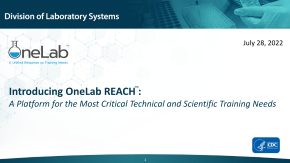
Event Speakers

Kelly Winter, PhD, MPH
Kelly Winter has an MPH and PhD in epidemiology and more than 20 years of experience in the fields of communication and education. She is the Chief of the Training and Workforce Development Branch in the Division of Laboratory Sciences (DLS) in the Center for Surveillance, Epidemiology, and Laboratory Services (CSELS) at the CDC.